This was using four key frames. My next task will be to clean up the code, and save the bone animation to file for reloading. After that I'll start working on attaching geometry to the skeleton. Woo Hoo! Can you tell I'm having lots of fun?
I'm pretty sure the attached mesh will have issues in certain areas but I'm hoping that within a few weeks I'll have my first animated mesh and shortly after that my first animated .x file. My goal here is to create a walk sequence and load the animated mesh into a demo game engine. I still haven't figured out how I'm going to let the user edit the geometry. That's going to be quite a shift in process flow. Oh well.
Happy Coding!
DXJas
Monday, May 26, 2008
DirectX Skeletal Mesh Cont.
I've been making progress on my animation. So far I can add bones and frames and animate the bones. See this video of my first animation of a hand.
Tuesday, May 06, 2008
DirectX Skeletal System
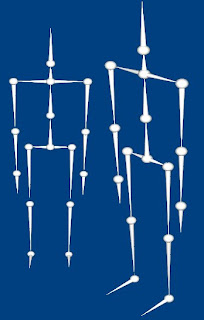
Now that I'm able to create static meshes, I've begun developing a skeletal system that will allow me to animate them. (See screenshot)
Next, I'll add gizmos to manipulate the bones, including forward and inverse kinematics, and start playing with key frames and animation.
The last stage involves attaching the mesh to the skeleton. In some areas it will be necessary to assign vertices to multiple bones to smooth the animation a little.
I would be happy to here from some of you on what features you feel are essential in a skeletal system. Is path-based movement important or is it easier to create a few key frames? Do you break up your sequences on the mesh for different body parts so they can be combined? For example, the character can play the run sequence AND the eat sequence at the same time?
Fun stuff! I'll probably be working on this area for the rest of the year.
Slightly off the subject, the best character editor that I ever saw was the character creator in City of Villains. Another good one was in the Spore Video created by Will Wright, the maker of Sims.
Happy Coding!
Jas
Subscribe to:
Comments (Atom)



